How To Organize Passwords So You Can Avoid The Whole "Forgot Password?" Process
This post may contain affiliate links. This means if you click on the link and purchase
the item, I will receive an affiliate commission. More here: Disclaimer & Privacy Policy
Wondering how to organize passwords? Are you constantly having trouble logging in to stuff online? Do you always have to use the "Forgot Password?" feature? Sick of doing all of that?
Everything is online these days, so staying digitally organized is important. We each now have tons of usernames and passwords, and keeping them in order and being able to retrieve them can be a challenge.
The below tips will help with password storage and maintaining organization in this digital part of our lives. Enjoy!
3 Simple Ways To Organize Passwords
1. Store Passwords In One Location.
Keep your usernames and passwords all in one location. Whether it's digital or physical, it's important that you have a single point of reference. Then, when you are trying to locate a password or username, simply go to that one location and retrieve it.
Every time you create a username and/or password, record it in this single location.
2. Use A Paper Password Storage Solution.
Utilize a blank notebook or a
password book to organize passwords and usernames. Keep it handy
near your computer, so that you can write down all log in credentials as
they are created or changed.
Be sure to consider the location of this password book. Don't leave it out in plain view when not in use to avoid theft and any unauthorized eyes. Also, you might want to think about storing it in something fire-resistant.
3. Employ A Digital Storage Option.
Use an online software or an app (listed below) to store your log in credentials. This way your usernames and passwords can go with you anywhere and be accessed from any computer.
The main drawback to digital storage is a possible hacking. Be sure to compare digital options and read reviews of the products. Choose one that is secure!
**Speaking of secure, do you know how to recognize online scams? Check out this easy-to-understand article on phishing and how to prevent it.**
Password Storage Products
Open Sesame Password Book
This colorful password organizer notebook is great for jotting down log in credentials as you create or change them. I know this is a low-tech solution, but it's the one I use and it works great.
Digital Options
I've heard great things about these 2 solutions:
LastPass
This is a digital password software that is easy, safe, free and accessible anywhere. Click here to check it out!
1Password
1Password can store your passwords securely, can create strong passwords for you and works on a variety of platforms. You only have to remember one password! Click here to check it out.
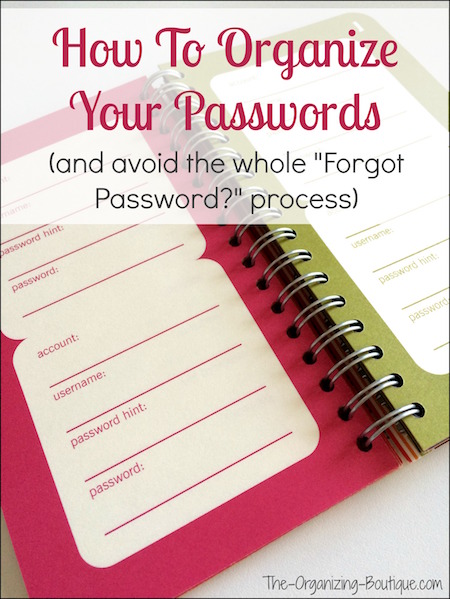


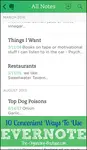

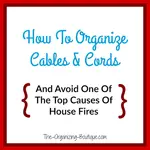






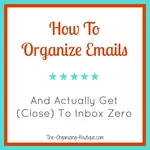

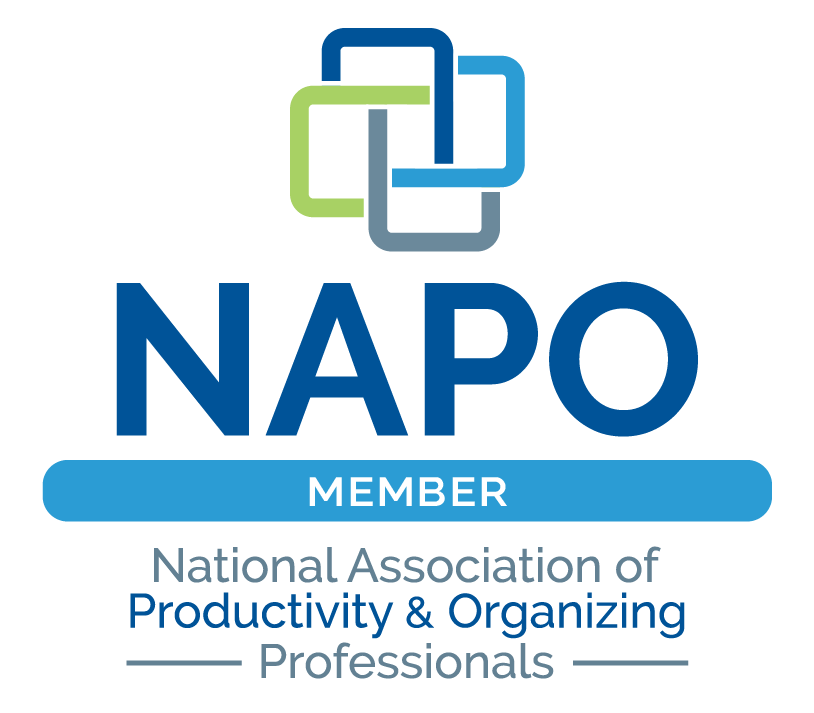
Facebook Comments