How To Organize Photos & Memorabilia - Organizing Digital Photos, Printed Photos & More!
This post may contain affiliate links. This means if you click on the link and purchase
the item, I will receive an affiliate commission. More here: Disclaimer & Privacy Policy
Have tons of pictures? We do too! Here's how to organize photos that are printed, digital photos and more!
One of the questions I hear the most is how to organize photos.
It's not as black and white as getting other areas of your life in order. Pictures are memories that don't expire, and your photo collection is always growing.
Thus, this is one of the rare cases in which you will bring in a lot more than you get rid of. It's time to get creative! Below you'll find tips that will help with organizing digital photos and how to organize photos that are printed as well as product suggestions. Enjoy!
How To Organize Photos:
The Organizing Process For Printed Photographs
- Start by gathering your photos. Go through each picture one by one and decide if it is worth keeping.
NOTE: Most people have tons of photographs - certainly a lot more than one can gather and sort in one afternoon. Pace yourself. Go through one manageable stack a day and follow this process on how to organize photos each time.
- In order to accomplish this, ask yourself appropriate questions
(Is this photo out of focus? Was this an accidental shot of the ground
or nothing of sentimental value? Do I recognize the people or place? Is it a duplicate?).
ANOTHER NOTE: You probably won't get rid of that many photos. That's okay and to be expected. This part of the process is just to weed out the ones you really don't need and save a little space.
- As you make decisions, put the item in the corresponding
pile, bag or box - Keep, Recycle or Trash. Recycle photos that you printed
out using your regular printer. Trash old photos that contain the
processing chemicals.
AND ANOTHER NOTE: Combine the purge, sort and store steps of this process, so that you don't have to go through your photos twice. Another words, as you are going through and weeding out the photos you don't want, separate the ones you are keeping into categories and then store each category in a different photo box. (see below)
- Take out the trash and the recycling.
SORT:
- Separate your photos into categories that make sense to you (i.e. by year - 1999, by period of your life - childhood, etc.).
- Since organizing photos is a project that may very well take weeks or months, have a system for keeping your categories straight. For example, put rubber bands around the different categories of photos or utilize photo boxes with labels.
STORE:
- Use photo boxes to store the different categories of pictures
you have. Don't forget to label the outside of the box with the
appropriate category. As pictured above, I use The Container Store's acid-free clear boxes to organize my photos by time period.
- If necessary, break categories down even more to comfortably
fit in the photo boxes. For example, let's say you are going to organize
photos by year. That may be thousands of photos, so break the year in
half or by event or whatever makes sense to you (i.e. "1999: January -
June" or "1999: Thanksgiving - Christmas").
- When you have all the photos of one category together, then consider creating an album or albums.
IMPORTANT NOTE: Be sure to utilize a storage solution that is safe for photos (i.e. archival-quality, acid-free, etc.). - Another storage consideration is to scan all of your print photos (or send them to a company that offers this service). Having digital copies of your pictures is good for many reasons. For example, you would be able to locate photos more easily if they are digital and organized. Another example would be in emergency situations. What if a fire or flood claims your house? If you have a digital back up of your photos that is also in the cloud, you won't have to worry about losing these irreplaceable items when disaster strikes.
MAINTAIN:
- As you print pictures or get them developed, toss the ones you know are bad or will never want.
- Keep up with the photo storage boxes. Create a new one when necessary, and file pictures in them as you print them or get them developed.
How To Organize Photos:
The Organizing Process For Digital Photographs
Digital pictures don't take up as much physical space as printed ones, but organizing them is important nonetheless. You want to be able to find your memories, even if they're digital, so here's how to organize photos on your computer.
1. Create a routine that works for you. I have found that it's much easier to keep my digital pictures organized if I upload them from my camera or my smart phone to my computer after each major event (i.e. vacations) or period of time (i.e. Summer). My computer will put them in a folder together by default without me doing anything extra. Then I erase the photos from the camera, and now I'm ready for the next event.
2. Delete unnecessary photos. Try to get in the habit of deleting the blurry, accidental and/or bad pictures after you upload them to your computer. This will save you from having to do it at a later point (which, let's face it, probably isn't going to happen) as well as disk space.
3. Come up with a naming convention. The fastest way to find single photographs is to name each one with a title that makes sense to you.
Let's say you want to organize photos you just took of your birthday party. You could name them using the year, the event and a number. For example, the first photograph could be "2012-Birthday-1.jpg" and the second could be "2012-Birthday-2.jpg" and so on. Now you can find every single photograph without much fuss.
Notice how I used dashes instead of spaces. Simply put, spaces can cause problems so don't use them.
If you have the time to name each picture, then the above process is great. However (and realistically), you won't have that kind of time so here's a quicker way to organize photos so you can find them easily. Rather than naming each picture, come up with a naming convention for folders.
Going with the above example, to save photos from your 2012 birthday party you would first create a "2012 Photos" folder. Then inside that, create a sub folder titled "Birthday Party." Save your photos in that sub folder and voila. With this method, you can keep the titles the camera assigns each photo and still find what you need relatively quickly.
4. Back up! You don't want to lose your memories, right? To cover all your bases, I suggest backing up on a regular basis to an external hard drive AND to another location.
How To Organize Photos:
The Photo Organizing Products

Photo Organizing Made Easy
Who better to take photo advice from than the founder of the Association of Personal Photo Organizers?! Check this book out.

Iris Double Photo Keeper
This Iris USA product is fabulous! It comes with 12 acid-free cases that each hold 100 photos, and the container has a handle for easy transport.
Decorative Photo Storage Boxes
There are a ton of decorative photo storage boxes on Amazon. These are the highest rated ones!
Best Photo Scanners
Wondering how to organize photos and get rid of the physical clutter? Scan your photos using one of these highly-rated scanners.

Memory Card Case
Need to keep track of multiple memory cards? Organize them in this nifty carrying case.
CD Binders
Do you have your photos on CDs? Organize them in these awesome CD binders!
ScanDigital
Are your photos fading away in boxes? Scan your family photos. Transfer your videos to DVD. Preserve your memories to share with family and friends!
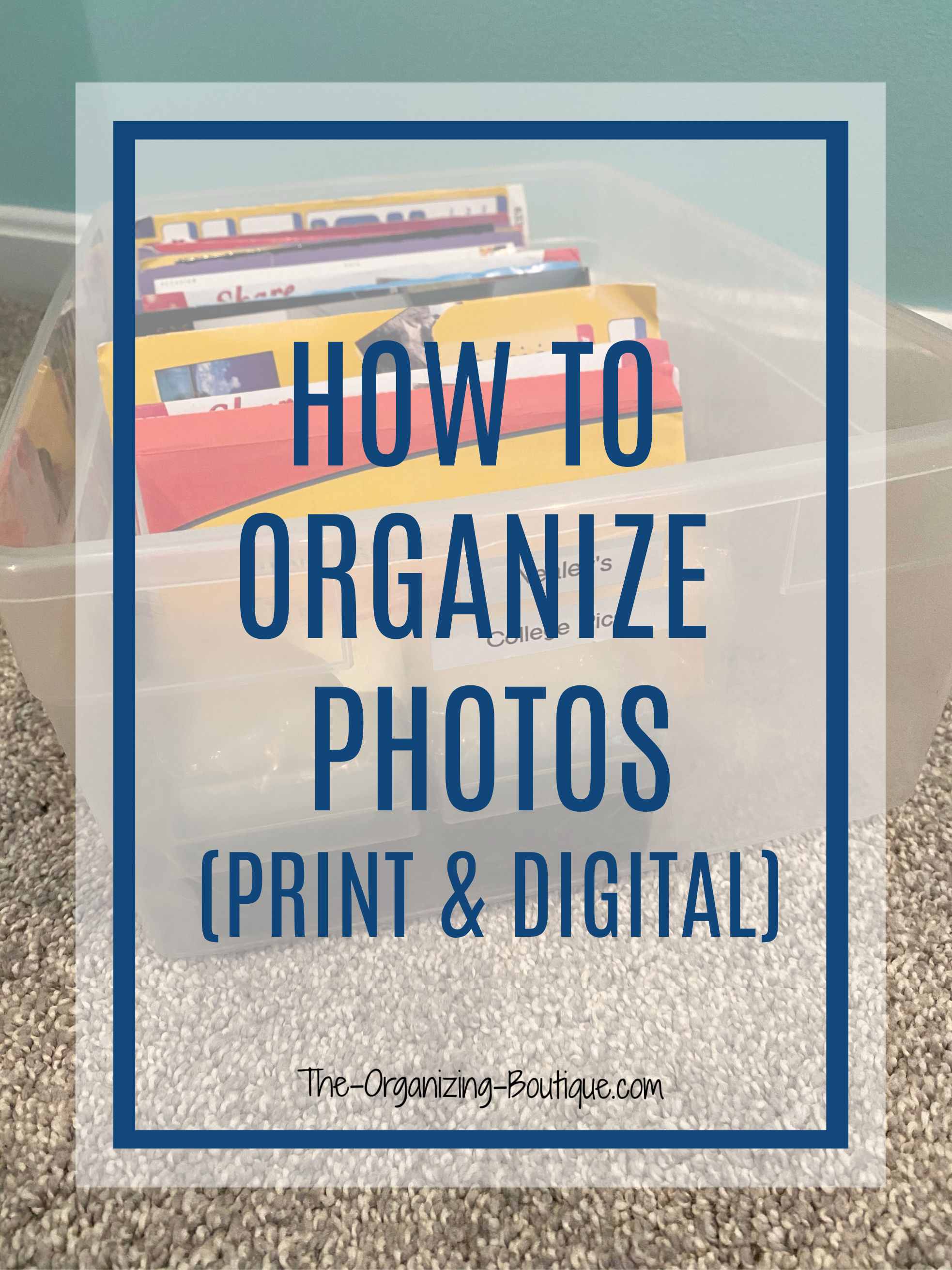

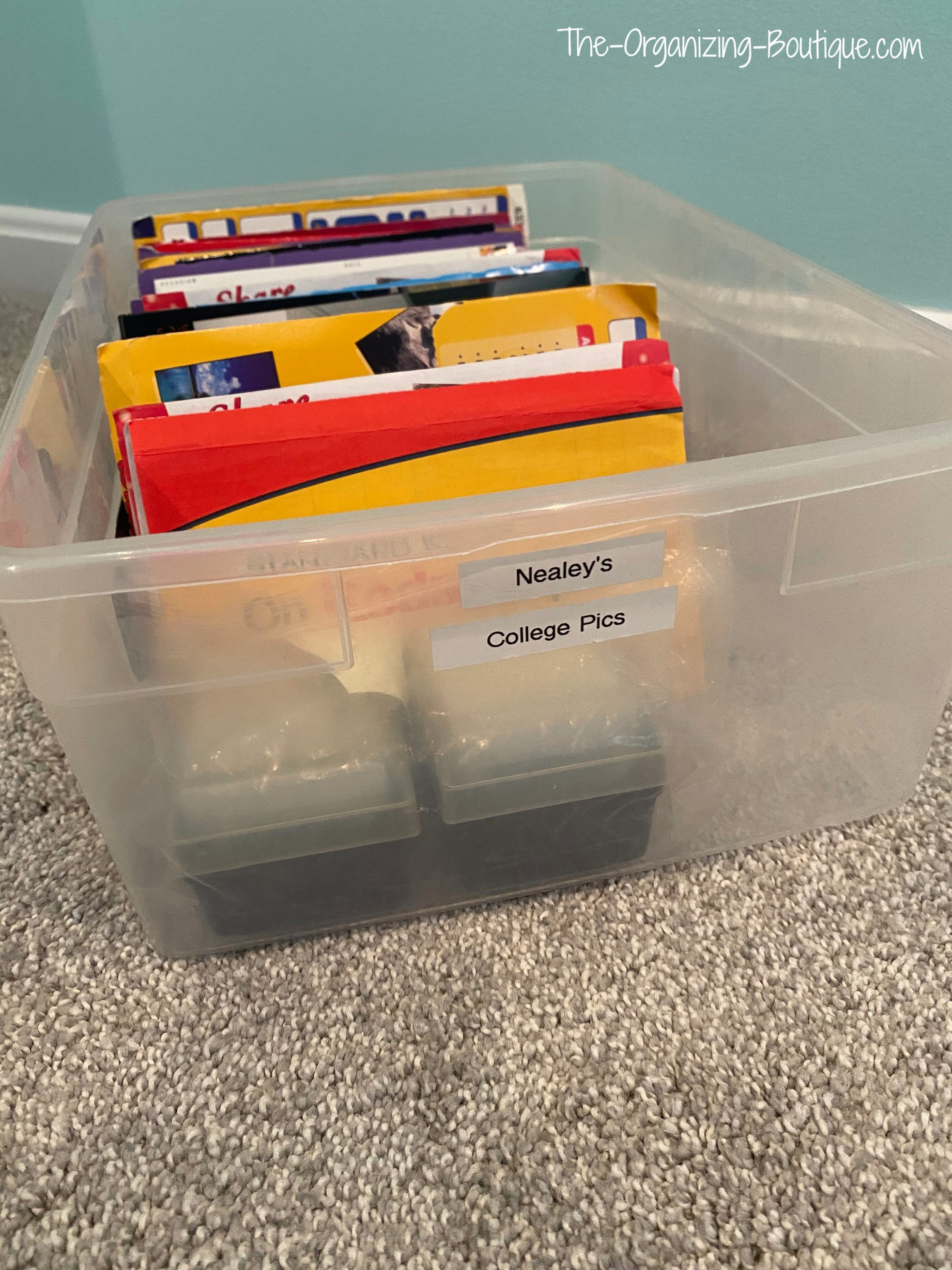
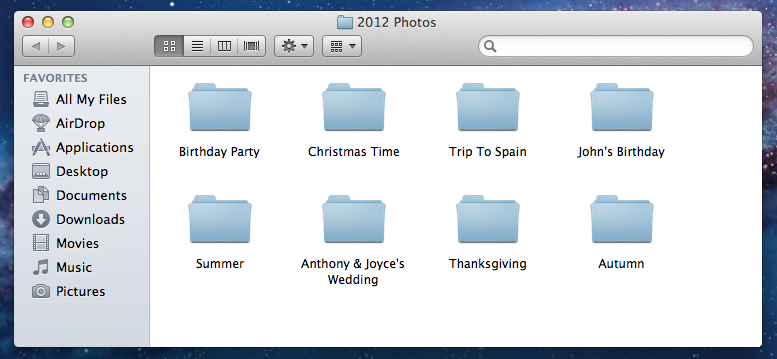





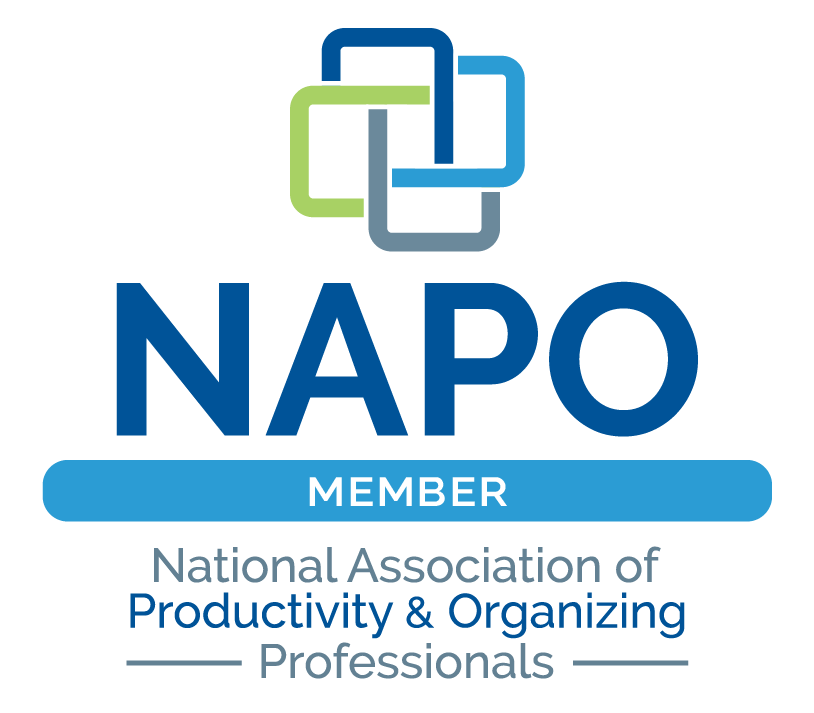
Facebook Comments