Computer Organization - How To Organize Computer Files, Password Storage & More Must-Have Technology Tips From A Pro Organizer
This post may contain affiliate links. This means if you click on the link and purchase
the item, I will receive an affiliate commission. More here: Disclaimer & Privacy Policy
There is a wealth of computer organization and technology tips out there, so I thought I'd add to the mix with advice on getting your digital life organized.
What was that password again?
Where did I save that file?
What were the details in the email?
I know I should be backing up, but what service do I use?
How do I...keep my digital world organized?!
In this day and age, it is imperative to keep your virtual world in order and it will only become more important.
Below you'll find a list of the TOP TEN THINGS I DO TO KEEP MY DIGITAL WORLD ORGANIZED.
My Top 10 Technology Tips For
Organizing Your Digital Life
The following is a list of things I do to keep my virtual world organized. I hope this helps you as well. Enjoy!
1. Computer Organization
First things first, a huge part of computer organization is organizing computer files. I keep my computer files organized in a way that I can find any document in less than a minute. It's much like my paper filing system, my computer desktop isn't riddled with documents and you can read about the simple process here.
2. Email Organization
Much like computer organization, I also have a system for my emails. It's the only way I can control my inbox instead of the other way around. I delete unnecessary emails as they come in (just like I would do with the mail), I unsubscribe from email subscriptions I don't read and I use folders to organize the ones I archive (which making retrieving them effortless).
3. Backing Up
Computer organization means nothing if it all disappears in the blink of an eye because of a freak glitch, so back up your files and do it often. I back up my files on a regular basis onto an external hard drive that I keep in a fire-resistant box and also automatically to a remote location using this online service.
4. Cell Phone
I have an iPhone and the apps are organized (here's how to sort/move iPhone apps), so that I can easily find what I need when I need it. I don't have to scroll through pages and pages of apps, because I only have what I use and the ones I use are sorted into folders. For example, Evernote is in a folder labeled Productivity.
5. Digital Clutter
Something I keep in the forefront of my mind: Digital clutter is clutter! It may not be physical, but it can still unnecessarily take up space in your life. Digital clutter means digital organizing solutions like folders, systems, constant maintenance and purging, and so on. For example, every once in a while I go through the photos on my phone and delete the ones that I don't need to keep (e.g. food photos). It's easy, quick, saves space on my phone and they won't be unnecessarily backed up on my computer.
6. Password Storage
I don't try to remember all of my passwords. Who can do that?! Maybe back in the day when the only password you had to remember was your AOL account log in info. Whether you write them down in a notebook or some sort of password keeper (like this one that I use) or use an application for digital password storage, record them so that they can be retrieved easily.
7. Browser Bookmarks
I use the Bookmarks feature of my browser frequently. I have my bookmarks organized into categories that make sense to me. When I come across a site that I would like to reference in the future, I bookmark it and then I actually can find it later.
8. The Cloud
I use the cloud which, in simplest terms, refers to storing files online rather than on your computer's hard drive. Backing up is a wonderful and, in my opinion, necessary practice, but it can be tedious and time consuming. To be more efficient, I utilize the cloud for things like syncing my calendar. I'll add an event to the iCal app on my iPhone, and it will automatically appear on my computer calendar.
9. Learn It
One of the most important computer organization, or technology, tips I have is to take the time to educate yourself on technology, whether it's social media or an app or the cloud or new devices or what have you. How could someone possibly keep something organized if they don't know what it is or how it works?
10. Be Open
Keep an open mind; technology is here to stay. The digital world is here to stay, and it will continue to evolve and improve. Why fight it or resist it when it can be used to your advantage? Trying to adopt every new thing that comes out can be overwhelming, so pick and choose the tools that you want to work for you and learn how to use them. Most of your questions can be easily answered using Google, so don't hold yourself back. Ask away!
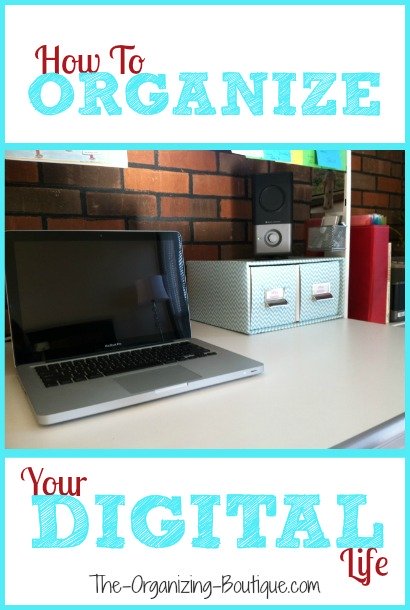

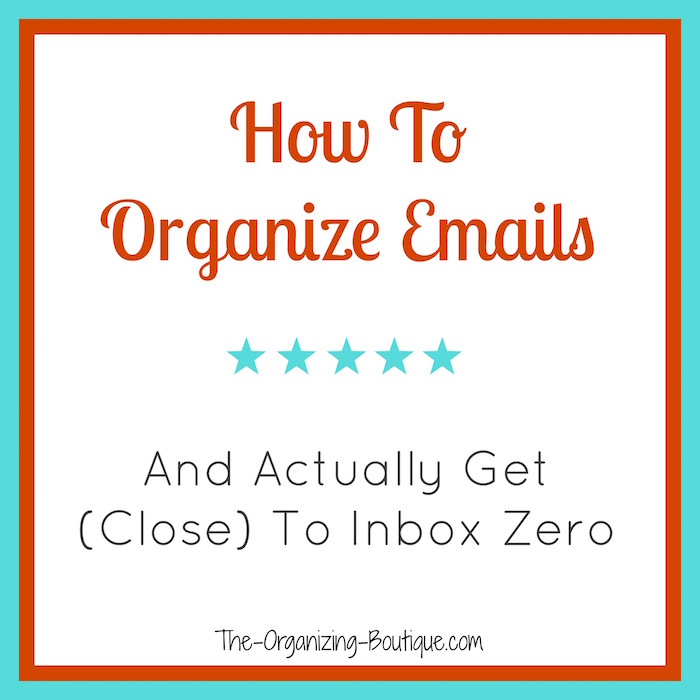
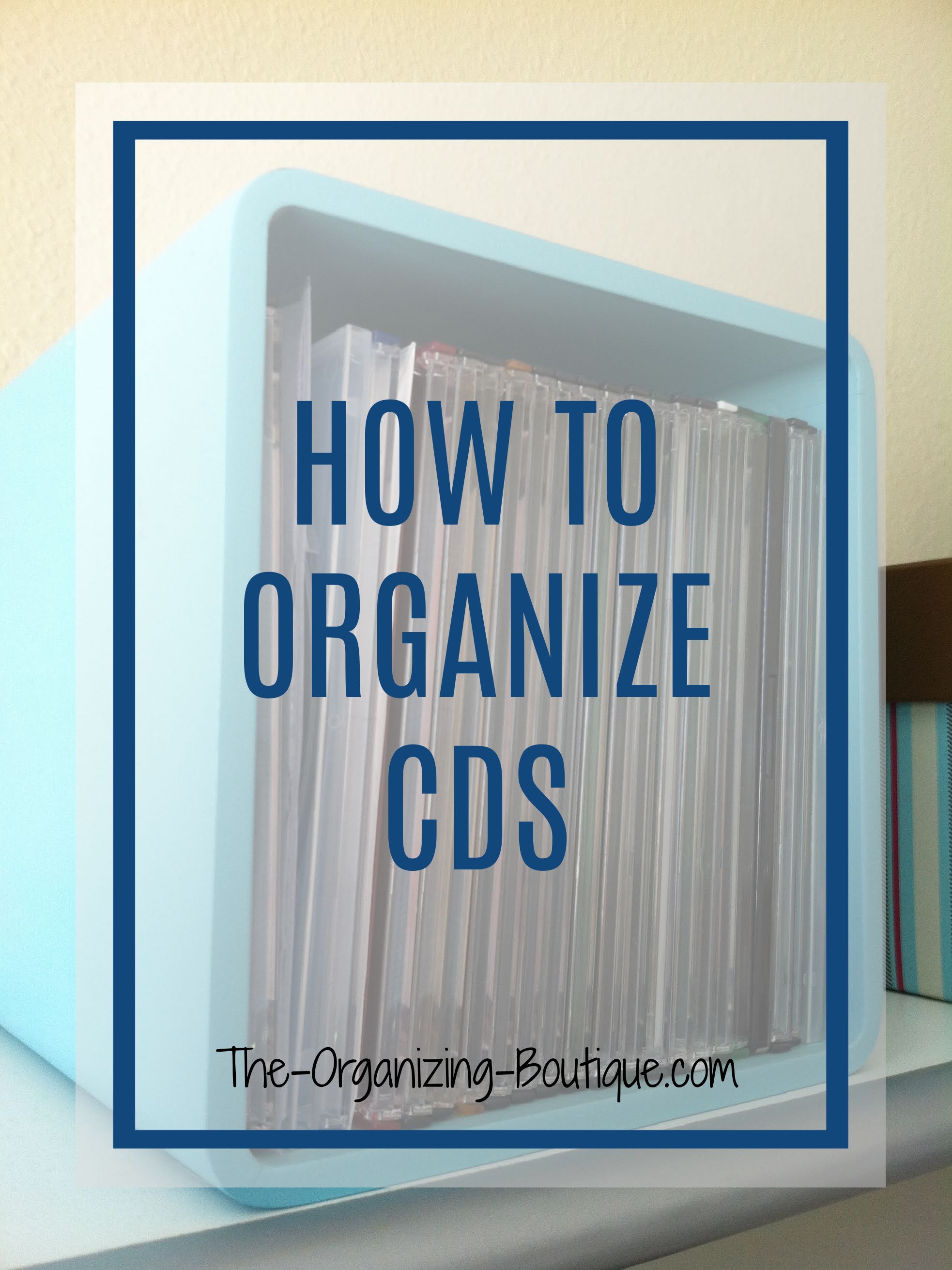
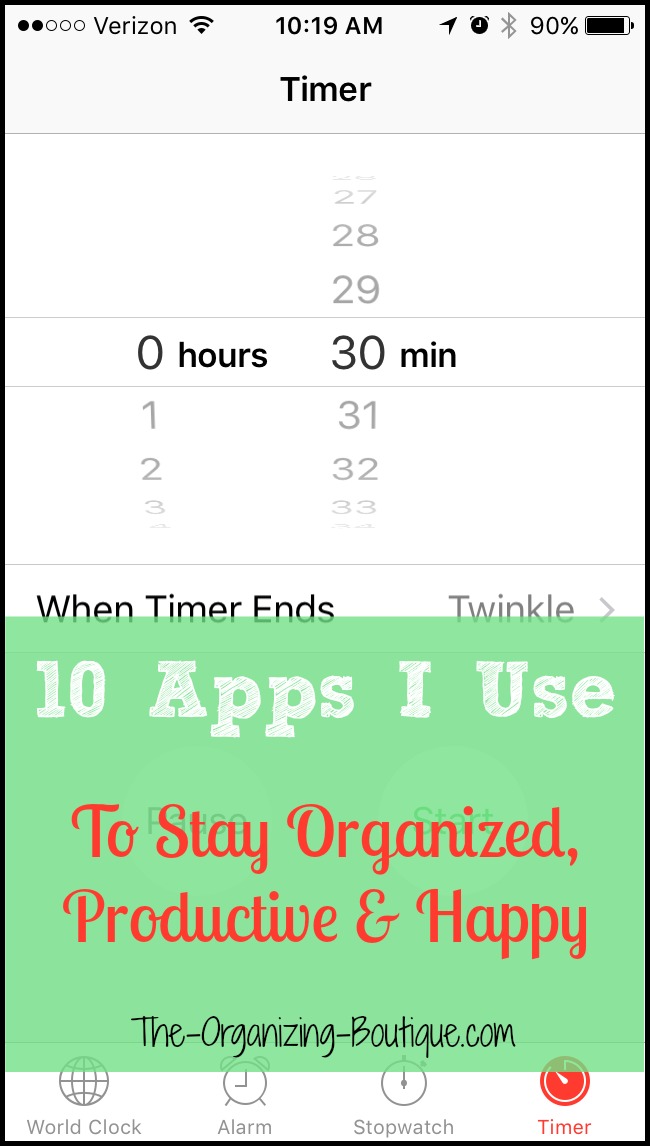


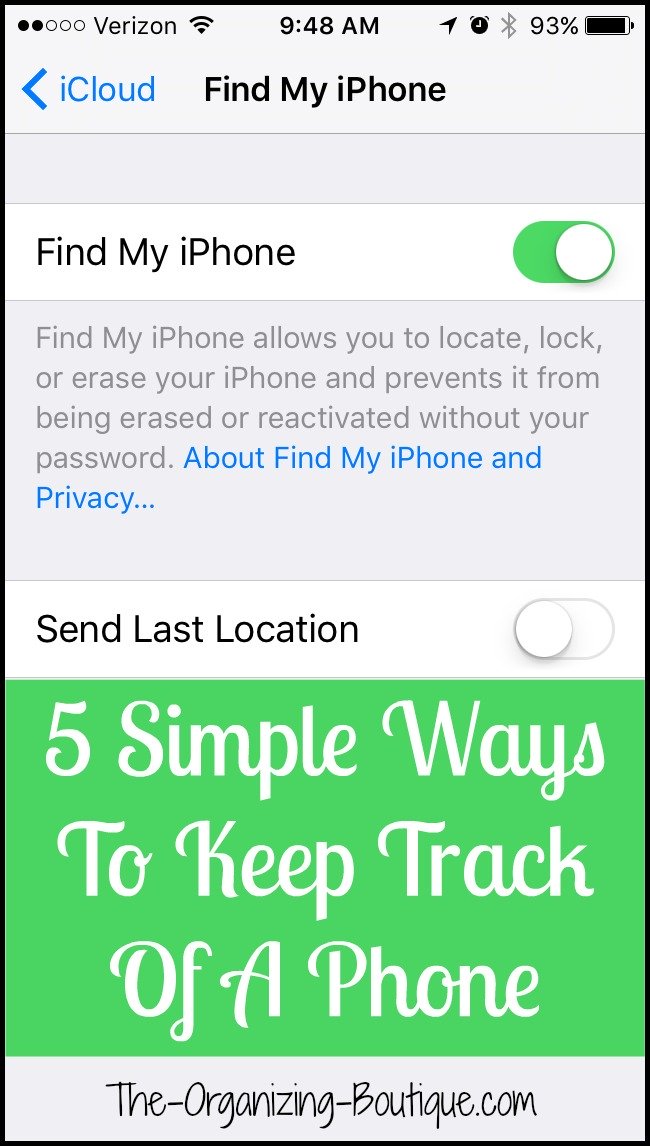
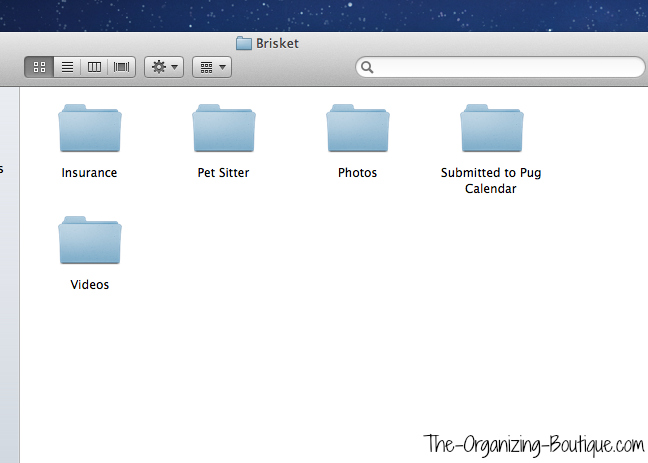
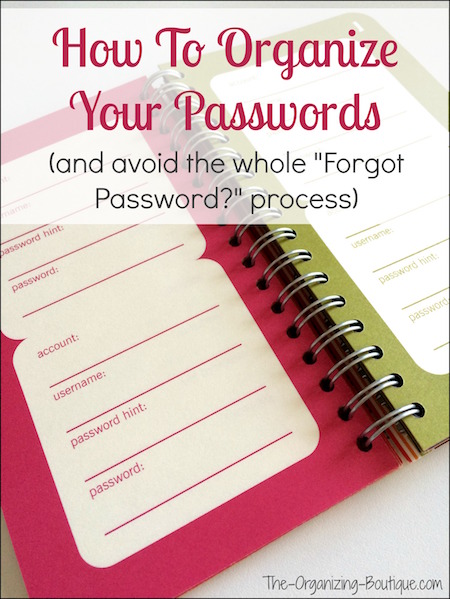
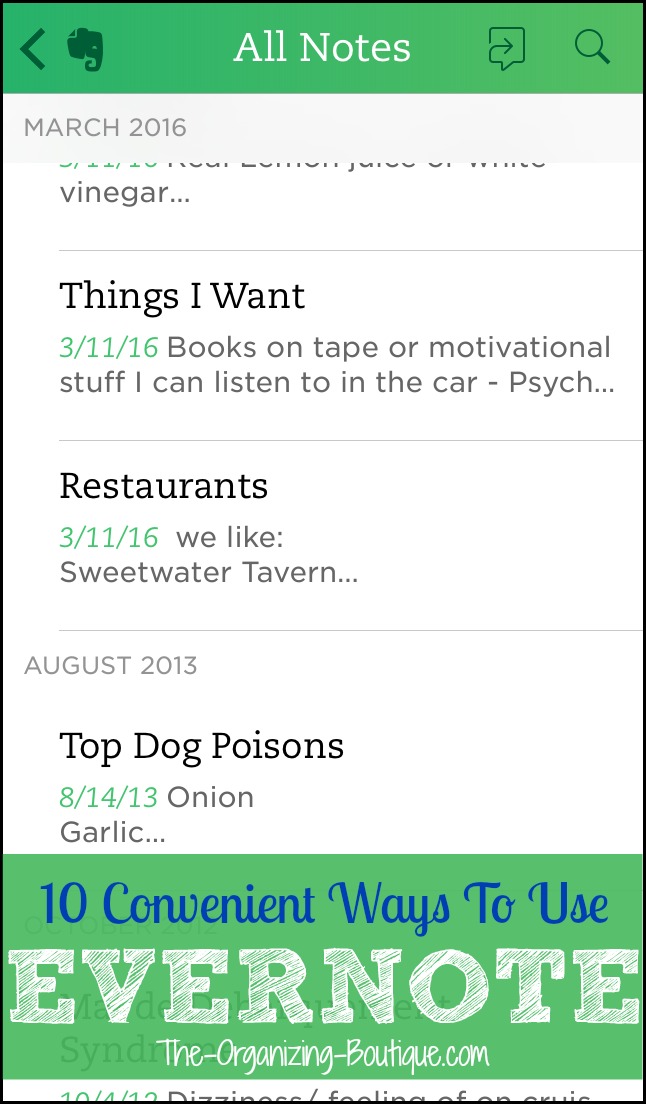
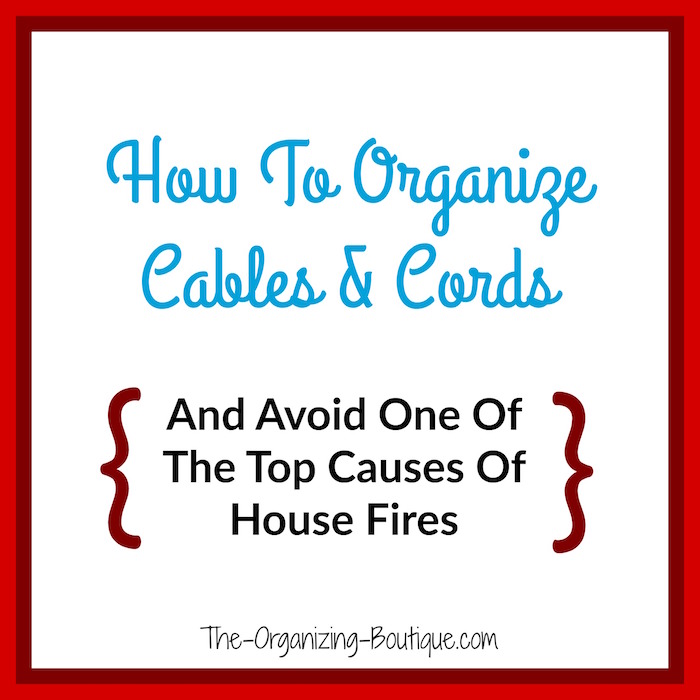

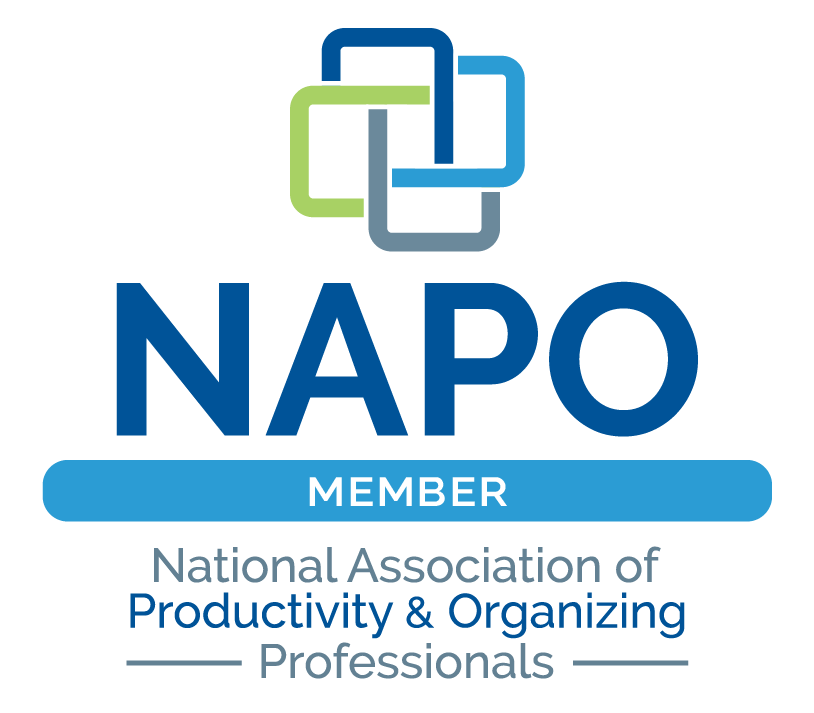
New! Comments
Have your say about what you just read! Leave me a comment in the box below.